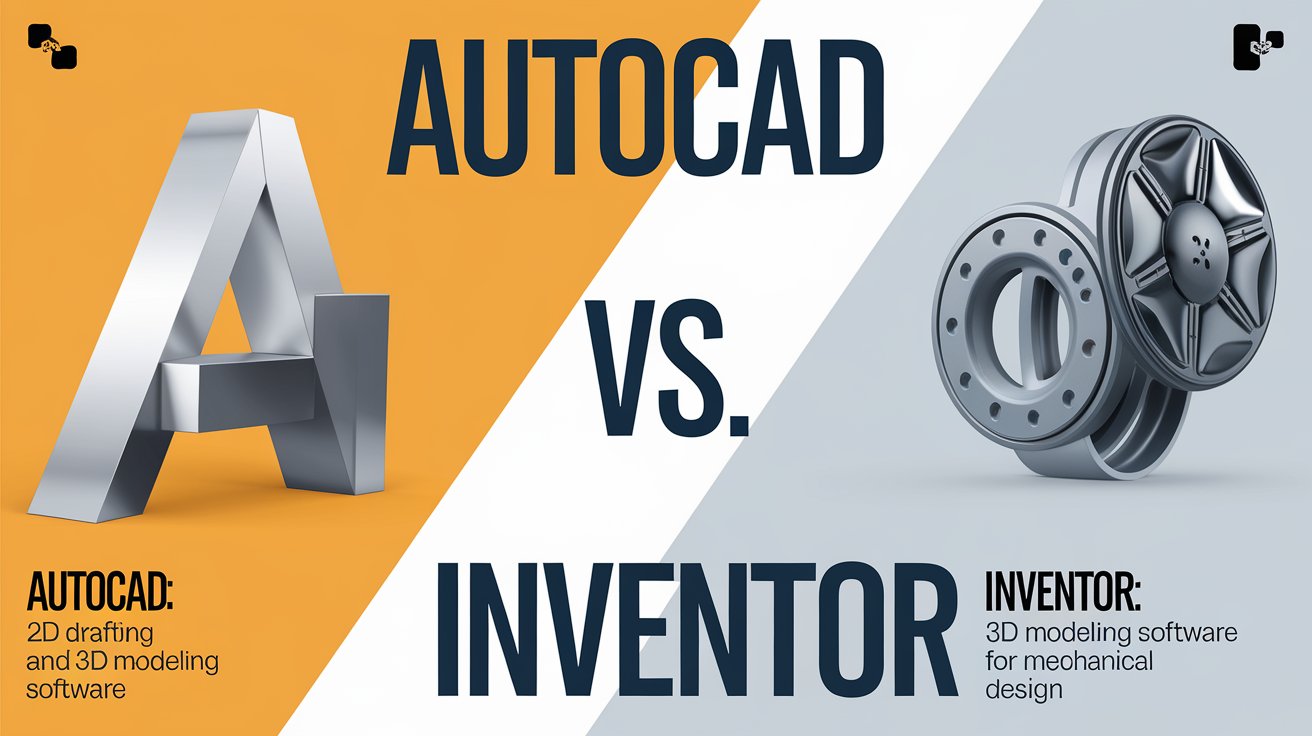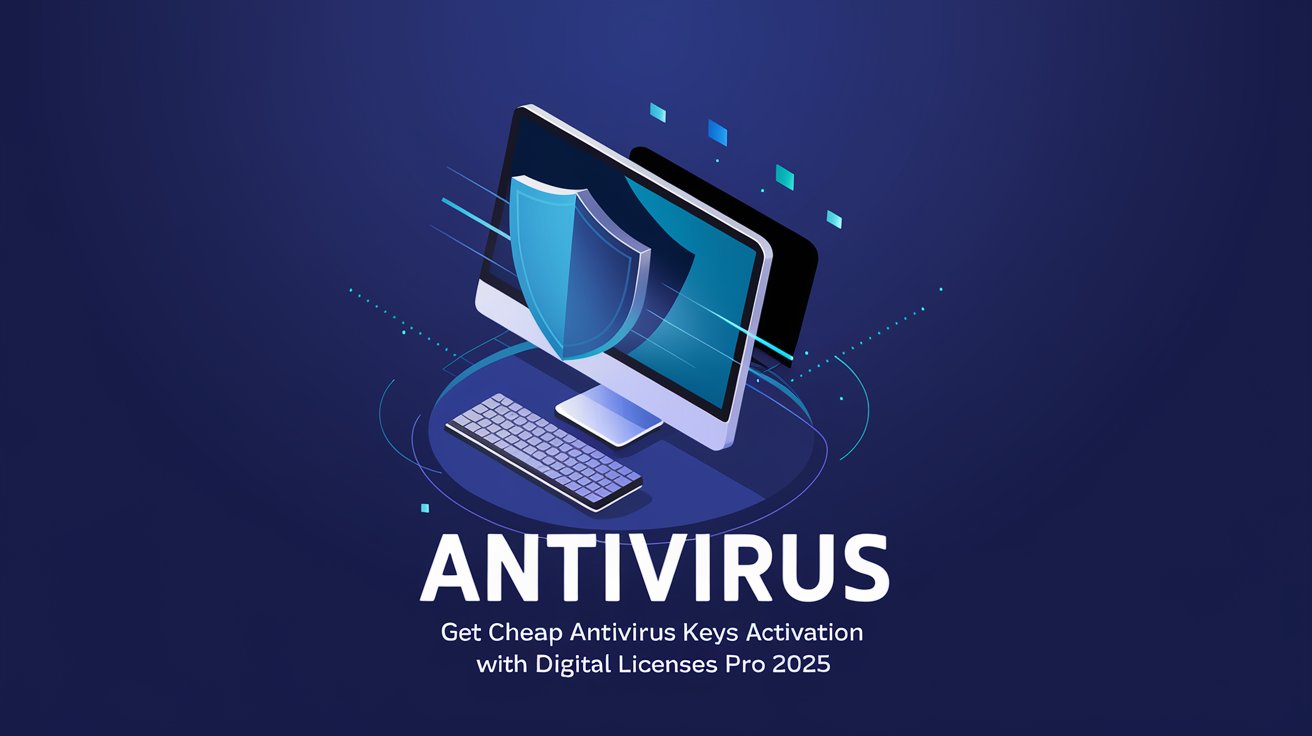

Introduction
We’ve all been there — you just installed or reinstalled Windows 10 Professional, but you don’t have the product key. Whether you misplaced it or just want to avoid paying for one, it’s tempting to look for ways to activate Windows without a key. But is it possible? Is it safe? And most importantly, is it worth it?
In this article, we’re going to dive deep into how you can activate Windows 10 Professional without a product key, the risks involved, and why a genuine license is always a better option. Plus, I’ll throw in some personal tips and experiences to help guide you.
Why a Genuine Windows 10 License Matters
Before we get into the nitty-gritty of activation methods, let’s talk about why it’s important to have a genuine Windows 10 Professional license. Trust me, I’ve tried skimping on software in the past, and it always comes back to bite you.
Windows 10 Professional is packed with powerful features like BitLocker encryption, remote desktop, and Hyper-V virtualization. If you want to take full advantage of these features, you need to activate your copy of Windows.
Here’s the thing: using a non-genuine version of Windows 10 might seem like a cost-effective option, but it comes with some serious drawbacks:
- No updates: Without a legitimate key, you won’t get critical Windows updates that help keep your system secure.
- Legal issues: Using pirated software is illegal and could land you in trouble.
- Limited functionality: Some features won’t be accessible in unactivated versions of Windows 10.
I once tried using a cracked version of Windows, and it was a nightmare. My computer was constantly bombarded with malware, and I had zero support when things went wrong. Lesson learned!
How Microsoft Licenses Work

Before we jump into the different ways you can activate Windows, it’s helpful to understand how Microsoft licensing works. There are a few types of licenses:
- Retail licenses: These are typically purchased directly from Microsoft or authorized retailers and can be transferred between different machines.
- OEM licenses: These come pre-installed on new PCs and are tied to that specific device, meaning you can’t transfer them to a new machine.
- Volume licenses: These are often used by businesses and allow one key to activate multiple devices.
The product key itself is essentially a string of characters that verifies your Windows installation is legitimate. Without it, Windows won’t let you access certain features, and you’ll get that annoying “Activate Windows” watermark on your desktop.
Common Methods for Activating Windows 10 Professional Without a Product Key
Okay, so now you might be thinking, “But can’t I just bypass the product key somehow?” Well, technically, yes. But just because you can doesn’t mean you should. Here are a few ways people try to activate Windows without a key:
Method 1: Using Command Prompt (CMD)
One of the most popular methods is using the Command Prompt (CMD). This method involves connecting to a Key Management Server (KMS) and activating Windows through it. You can find these KMS servers floating around online, and all you have to do is enter a series of commands to get Windows activated.
But here’s the problem: These KMS servers are often hosted by unauthorized users, and connecting to them is not only illegal, but it can also expose your PC to security risks. I’ve heard horror stories of people who used this method and ended up with their data stolen or their computer filled with viruses.
Method 2: Using Batch Files
Another method involves using batch files, which are essentially scripts that try to activate Windows for you. You download a file, run it, and voila — Windows is activated! But, as with the CMD method, these batch files are often loaded with malware. Plus, they only offer a temporary solution. So, while it might seem like a quick fix, you’ll likely face the same activation issues down the road.
Method 3: Third-Party Software
There’s also third-party software out there that claims to activate Windows 10 without a product key. However, most of these tools are sketchy at best. Not only do they violate Microsoft’s terms of service, but they also come with a whole host of risks, including malware and system instability.
Why You Should Avoid Unofficial Activation Methods
I get it — saving money is important. But when it comes to software, cutting corners can lead to some serious problems. Here’s why you should think twice before using unofficial activation methods:
Security Concerns
When you connect to unauthorized KMS servers or run batch files, you’re essentially opening a door to potential hackers. Your data, files, and personal information could be at risk.
Legal Issues
Activating Windows without a genuine key is illegal. You could face fines or legal action if caught using pirated software. I’ve heard of businesses facing huge penalties for using unlicensed software, and it’s just not worth the risk.
Loss of Features
If you’re using an unactivated version of Windows, you won’t have access to important features like personalization settings and security updates. And let’s not forget that annoying “Activate Windows” watermark that will be permanently stamped on your screen.
Alternatives to Activating Windows Without a Product Key

So, if unofficial methods aren’t the way to go, what are your alternatives? Luckily, there are a few legal and affordable ways to activate your copy of Windows 10 Professional.
Option 1: Buy a Genuine Key at a Discount
This is by far the best option. You can find affordable, genuine Windows 10 keys at trusted online stores like Digital Licenses Pro. They offer competitive pricing for authentic product keys, so you don’t have to worry about getting scammed or putting your PC at risk.
I once bought a Windows key from a shady site for cheap, and it ended up being fake. Since then, I’ve always stuck to legitimate sellers like Digital Licenses Pro, and I haven’t had any issues.
Option 2: Use Windows 10 Unactivated
If you can’t afford to buy a product key right away, you can still use Windows 10 without activating it. The downside is that you’ll have limited functionality. For instance, you won’t be able to customize your desktop or access certain features. However, this is a temporary solution if you’re waiting to purchase a key later.
Option 3: Volume Licensing for Businesses
If you’re running a business or managing multiple PCs, volume licensing might be the way to go. This option allows you to activate several devices with a single key, saving time and hassle for large teams.
How to Purchase a Cheap Windows 10 Key
If you’re looking to save money, but still want to buy a genuine Windows 10 key, Digital Licenses Pro is your best bet. They offer legitimate keys at a fraction of the cost compared to traditional retail pricing. Here are some tips for finding a good deal:
- Check for sales: Sites like Digital Licenses Pro often run promotions, so keep an eye out for discounts.
- Compare prices: Don’t just buy from the first site you see. Compare prices across several trusted sellers to make sure you’re getting the best deal.
- Read reviews: Always read customer reviews before purchasing from a new site to ensure it’s legitimate.
Steps to Activate Windows 10 with a Genuine Key
Once you’ve purchased your key, follow these simple steps to activate Windows:
- Go to Settings > Update & Security > Activation.
- Click Change product key.
- Enter the product key you received from Digital Licenses Pro.
- Click Activate and you’re done!
If you run into any problems during activation, don’t panic. You can always reach out to Digital Licenses Pro’s customer support for assistance.
Why Digital Licenses Pro is the Best Option for Genuine Windows 10 Keys
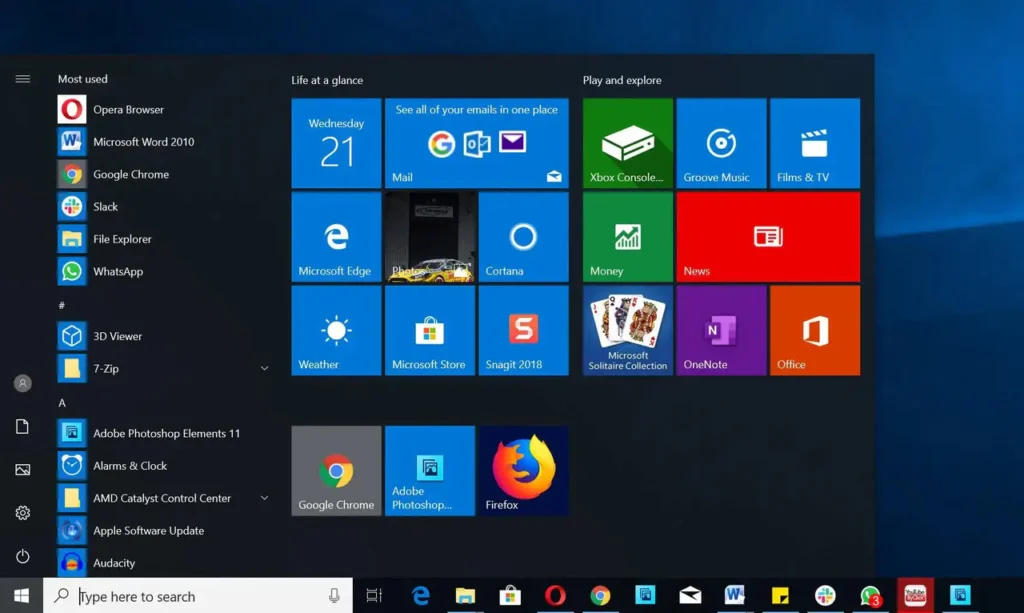
There are plenty of places online where you can buy Windows 10 keys, but Digital Licenses Pro stands out for several reasons:
- Trustworthy: They’re a legitimate seller, so you can be confident you’re getting a genuine product key.
- Affordable: Their prices are much lower than retail, making it accessible to everyone.
- Customer support: If you have any issues, their team is there to help. This is something you definitely won’t get if you buy from a shady third-party site.
Conclusion
At the end of the day, activating Windows 10 Professional without a product key might seem tempting, but it’s not worth the risks. Instead, invest in a genuine license to ensure your system stays secure, functional, and up-to-date. Check out Digital Licenses Pro for affordable, legitimate product keys, and say goodbye to that annoying activation watermark for good.
FAQs
1. Can I use Windows 10 without a product key forever?
Technically, yes, but you’ll face limitations like the “Activate Windows” watermark and no access to certain features or updates.
2. What’s the risk of using pirated Windows 10 keys?
Pirated keys can expose your computer to malware, leave you without important updates, and even result in legal penalties.
3. What is a digital license, and how does it work?
A digital license is a method of activation that links your Windows installation to your Microsoft account, removing the need for a product key.
4. Is buying Windows keys from third-party sellers safe?
As long as you buy from trusted sellers like Digital Licenses Pro, it’s perfectly safe. Always check reviews!
5. Can I upgrade from Windows 10 Home to Pro with a new key?
Yes! You can easily upgrade to Windows 10 Pro by entering a valid product key in your system settings.
Related Post
Search
Get Full experience in digitallicenses.pro
Keep Updated about our Promo and Deals in digitallicenses.pro Shop