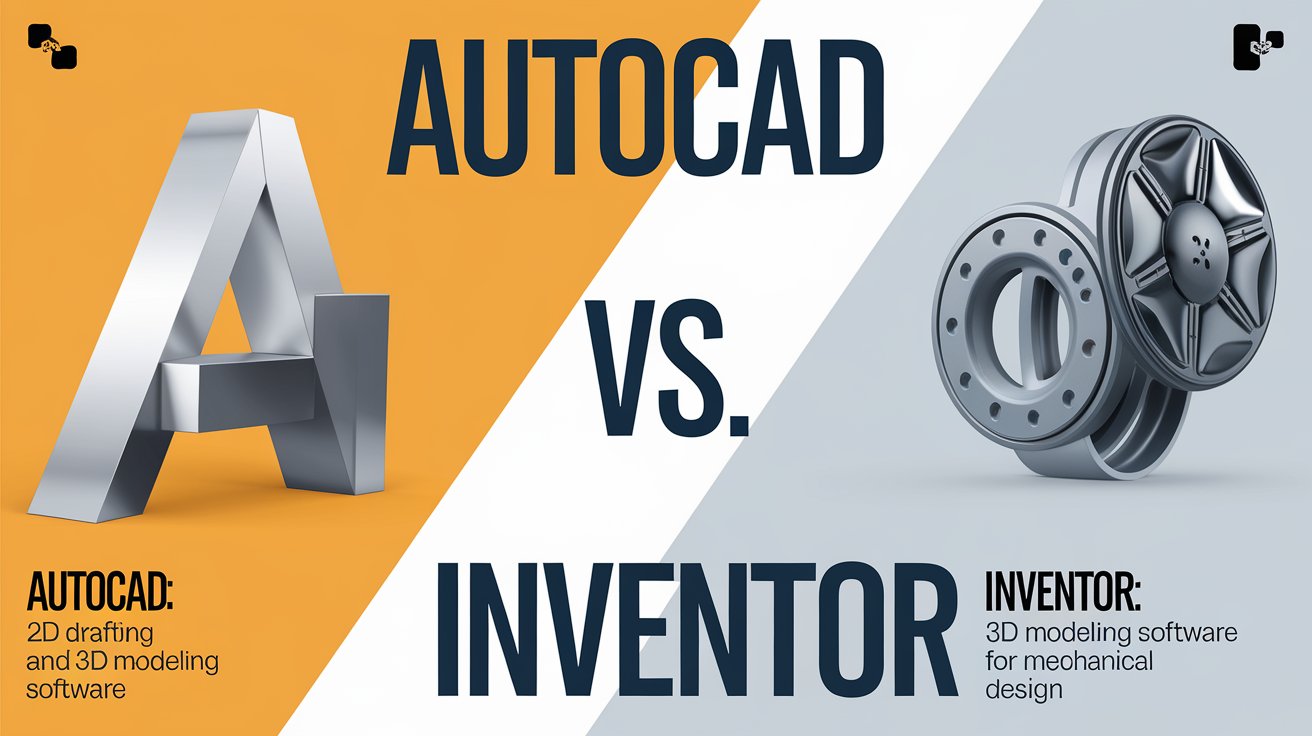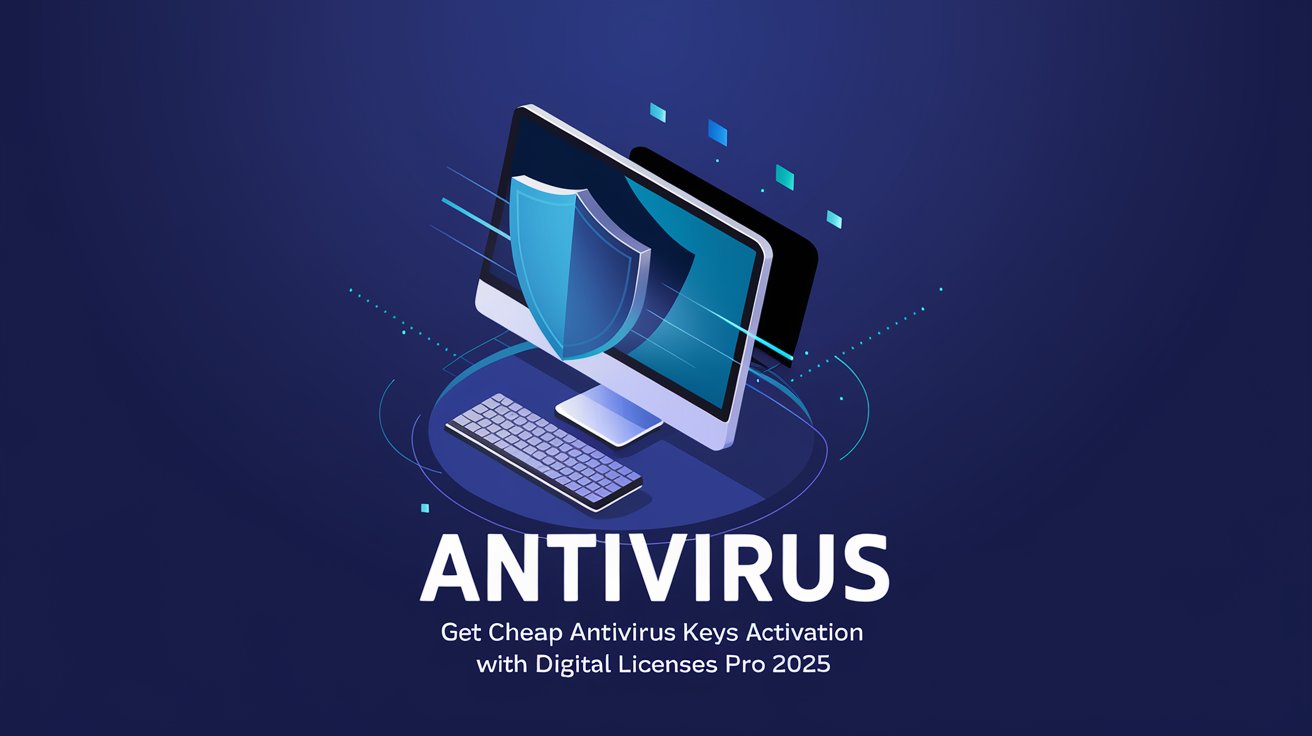
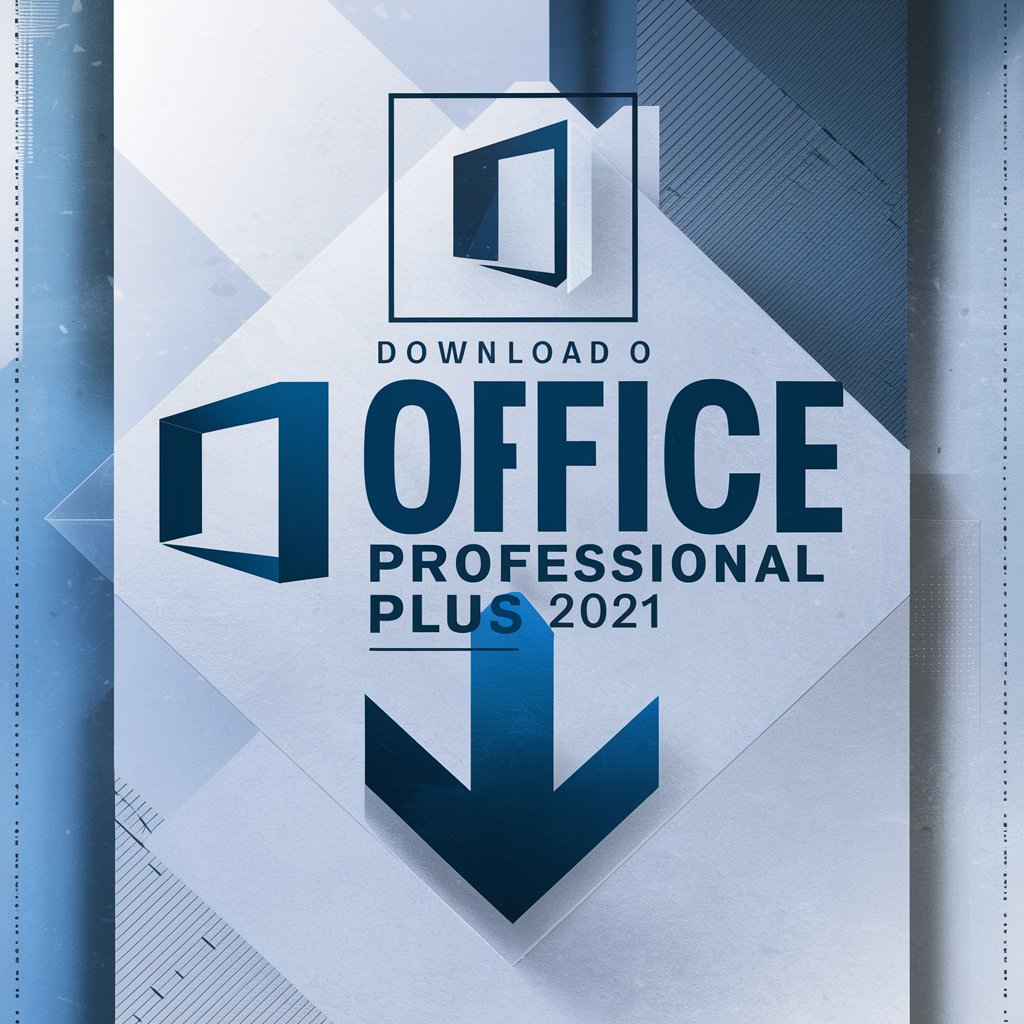
How to Download Office Professional Plus 2021 Setup File
Important links:
– How to Activate Office Pro Plus 2021 with a Retail Key
– Buy a genuine Office Pro Plus 2021 Retail Product Key
Download Links:
Portuguese: https://officecdn.microsoft.com/db/492350f6-3a01-4f97-b9c0-c7c6ddf67d60/media/pt-pt/ProPlus2021Retail.img
If you can not find the Office Setup File in your language, then please follow this:
1.Visit: https://tb.rg-adguard.net/public.php?lang=en-us
2.Select type “Microsoft Office”
3.Select version “Microsoft Office 2021”
4.Select edition “Office 2021 Professional Plus”
5.Select language “here select your region language”
6.Select file “ProPlus2021Retail.img”
7.Click the Download button on the right side
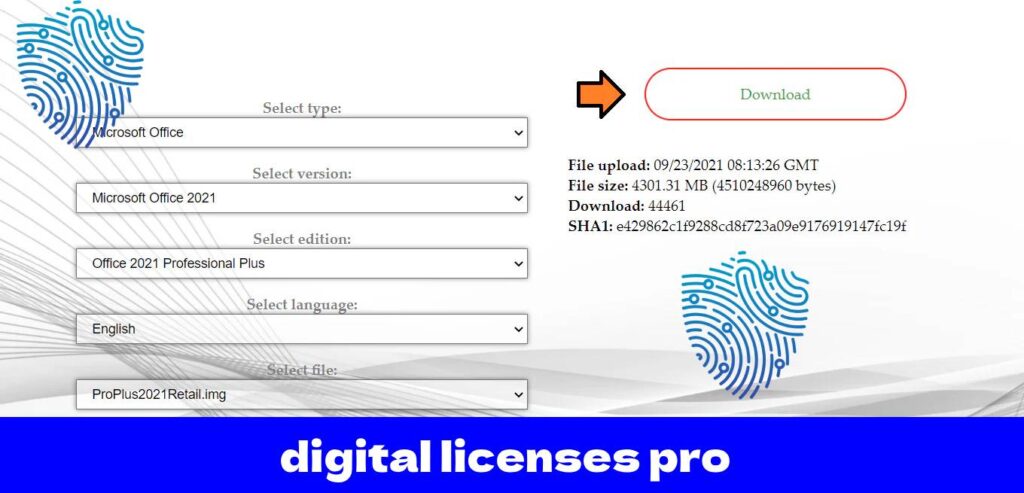
Thank you for visiting digital licenses pro
Whatsapp : https://api.whatsapp.com/send?phone=19184180977
telegram : https://t.me/+uT7QziH6LWEwMjhk
Related Post
Search
Get Full experience in digitallicenses.pro
Keep Updated about our Promo and Deals in digitallicenses.pro Shop