Autodesk AutoCAD LT 2024 (PC) – Autodesk Key – GLOBAL
Autodesk AutoCAD LT 2024 (PC) – Autodesk Key – GLOBAL
$4.99 – $15.99Price range: $4.99 through $15.99
SKU
0063
Category Autodesk
Share This Items :
Free Shipping
All Orders
Safety Insurance
For every purchased
Description
Note: This license provides access to the Educational Version of Autodesk AutoCAD LT 2024.
How to Activate
- Download and install the trial version.
- Enter your license code in the program menu to activate.
Unleash Precision in 2D Design with AutoCAD LT
Architects, engineers, and construction professionals rely on AutoCAD LT for precise 2D drafting and best-in-class documentation tools. With AutoCAD LT, you can:
- Design, draft, and document with precise 2D geometry.
- Utilize a comprehensive suite of editing, design, and annotation tools.
- Customize your interface and automate tasks with AutoLISP for streamlined workflows.
Why Choose Autodesk AutoCAD LT 2024?
- Best-in-class 2D design capabilities
Effortlessly draft, design, and edit using powerful 2D geometry tools paired with top-tier documentation features. - Seamless collaboration across platforms
Share and annotate your designs securely across desktop, web, and mobile devices. - Trusted compatibility
Ensure accuracy and maintain compatibility with Autodesk’s exclusive TrustedDWG® technology.
What Can You Do with Autodesk AutoCAD LT 2024 ?
- Draft with precision and efficiency
Leverage cutting-edge 2D drafting tools to create accurate designs faster. Automate routine tasks and optimize workflows with AutoLISP. - Work anywhere, anytime with AutoCAD on the web
Access, edit, and share CAD drawings from any computer via an intuitive web interface—no installation needed, just sign in and start working. - Stay mobile with AutoCAD on the go
Bring the full power of AutoCAD wherever you go. Use the mobile app to view, edit, comment on, and even create CAD drawings in real time, whether you’re online or offline.
Additional information
| Devices | 1 Device, 1 Year, 2 Devices, 1 Year, 1 Device, 3 Years, 2 Devices, 3 Years |
|---|
Be the first to review “Autodesk AutoCAD LT 2024 (PC) – Autodesk Key – GLOBAL” Cancel reply
Related products
-
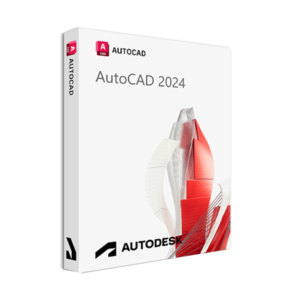
Autodesk AutoCAD 2024 MAC – Autodesk Key – GLOBAL
$9.99 – $25.99Price range: $9.99 through $25.99 This product has multiple variants. The options may be chosen on the product page -

Autodesk AutoCAD Civil 3D 2024 (PC) – Autodesk Key – GLOBAL
$9.99 – $19.99Price range: $9.99 through $19.99 This product has multiple variants. The options may be chosen on the product page -
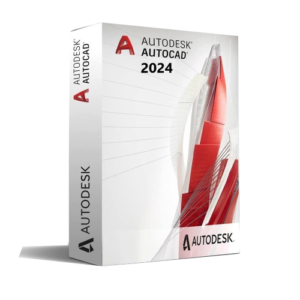
Autodesk AutoCAD Architecture 2024 (PC) – Autodesk Key – GLOBAL
$9.99 – $29.99Price range: $9.99 through $29.99 This product has multiple variants. The options may be chosen on the product page -

Autodesk Inventor Professional 2024 (PC) – Autodesk Key – GLOBAL
$9.99 – $14.99Price range: $9.99 through $14.99 This product has multiple variants. The options may be chosen on the product page

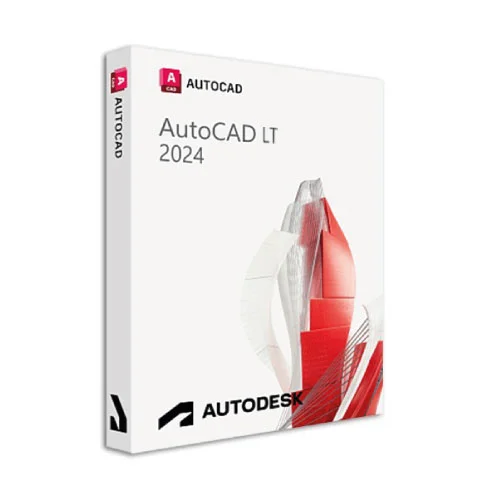





Reviews
There are no reviews yet.