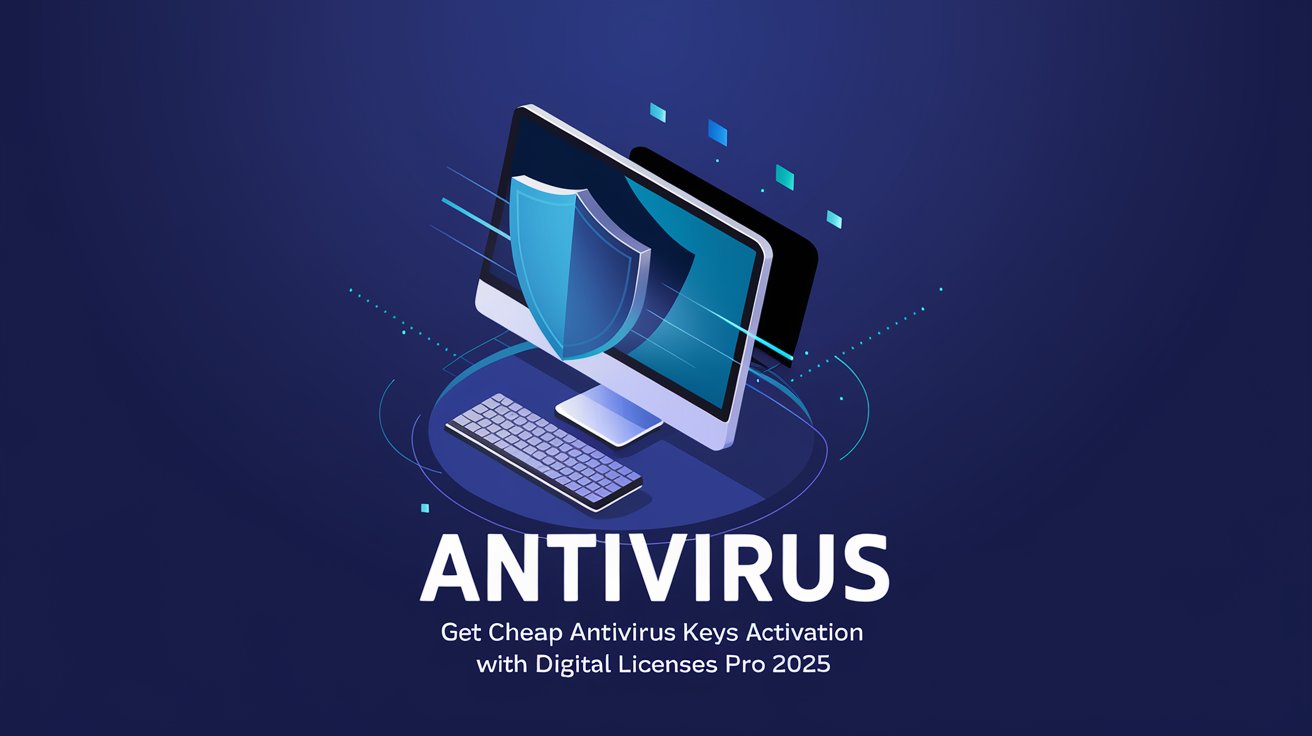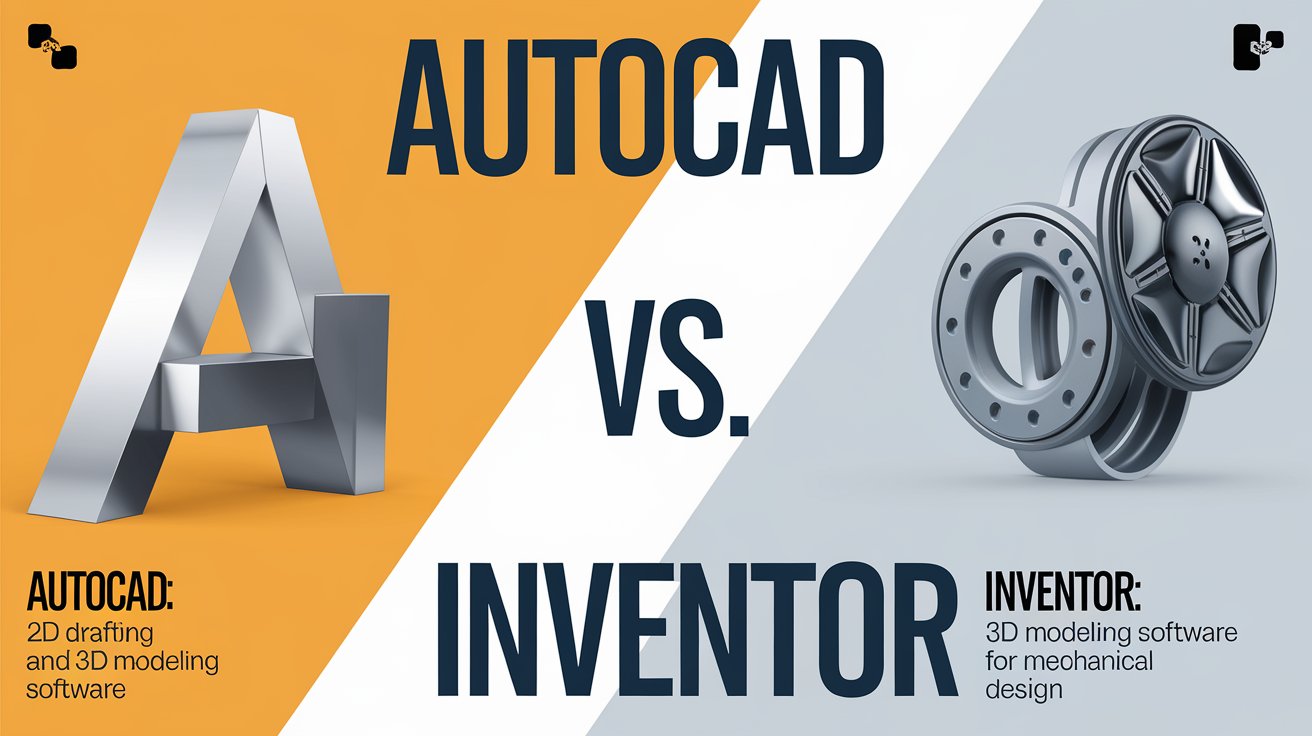Introduction to Autodesk and Its Software Solutions
There’s a reason why professionals and creatives alike swear by Autodesk Software. If you’re in engineering, architecture, or any design-related field, you’ve likely heard of (or even used) software like AutoCAD, Revit, or Inventor. These tools are powerful, sure, but they can also be a big investment. So, where can you buy Autodesk software at an affordable rate? That’s where Digital Licenses Pro comes in.
When I first started exploring Autodesk, the pricing threw me off. But after discovering Digital Licenses Pro, I realized high-end software didn’t have to break the bank.
The Range of Autodesk Products Available
Key Offerings: AutoCAD, Revit, and Inventor
The Autodesk suite is vast, and the tools are as diverse as the fields they serve. The “big three” — AutoCAD, Revit, and Inventor — each cater to different design needs.
- AutoCAD is a versatile CAD software that supports 2D and 3D design, used in everything from interior design to engineering.
- Revit is specifically geared toward architects and those working with BIM (Building Information Modeling), making it indispensable in construction planning.
- Inventor is a 3D CAD software specifically designed for product design and mechanical engineering. It’s perfect for those intricate, detailed projects.
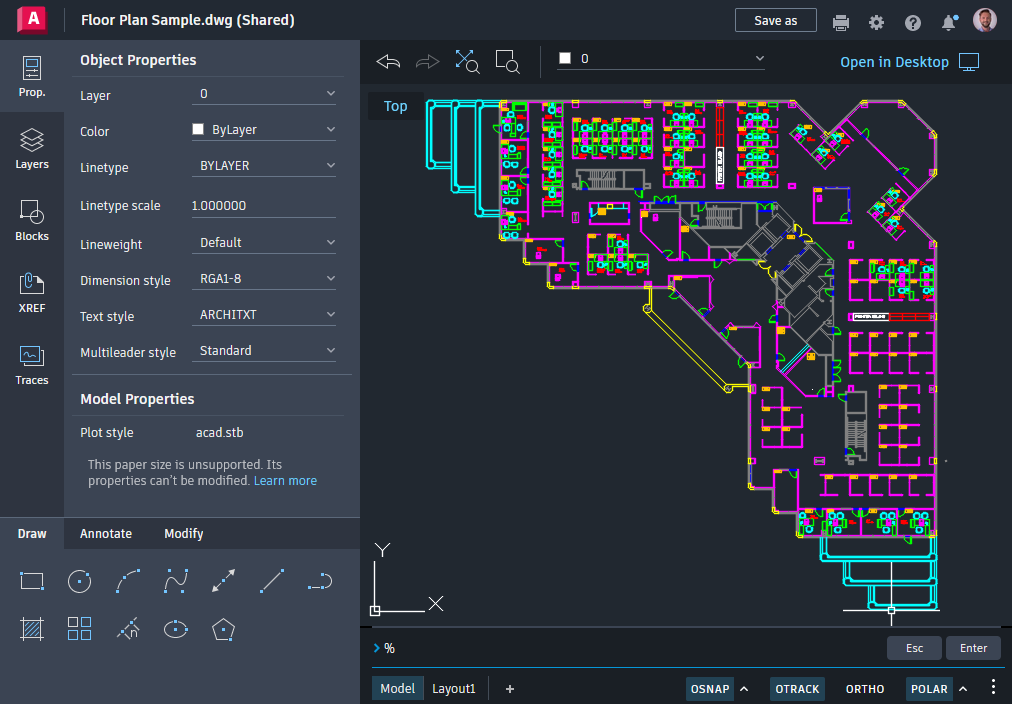
Specialized Tools: Civil 3D, AutoCAD LT, and Autodesk Electrical
Then there are the niche tools: Civil 3D, which is tailored for civil engineers, and AutoCAD LT, a more lightweight version of AutoCAD that sticks to 2D design. If you’re working with electrical schematics, Autodesk Electrical will save you countless hours, organizing components and generating accurate circuit diagrams.
Comprehensive Overview of Popular Autodesk Software
AutoCAD and AutoCAD LT
Key Features and Uses
AutoCAD is known for its broad functionality, allowing designers to create everything from floor plans to complex 3D models. AutoCAD LT, meanwhile, keeps things streamlined with 2D design, making it ideal for simpler projects or those just getting started.
How AutoCAD LT Differs from Standard AutoCAD
If you’re like me, you probably considered whether the full AutoCAD version was necessary. AutoCAD LT offers an affordable alternative, especially if 2D design is your main focus. It’s lighter, faster, and doesn’t overwhelm with extra features you might not need.
Autodesk Revit for 3D Modeling and Architecture
Revit is a must-have for architects. It’s more than a 3D modeler – it’s a BIM tool that allows collaboration across disciplines, ensuring everyone on the team is on the same page. I remember working on a team project where Revit’s model-sharing function helped us keep track of changes without confusion.
Autodesk Civil 3D for Civil Engineering Projects
For those in civil engineering, Autodesk Civil 3D is like a Swiss army knife. It provides all the tools needed to design roads, drainage systems, and land grading. With Civil 3D, you can model and analyze infrastructure projects with accuracy and ease, which is why it’s popular among engineers.
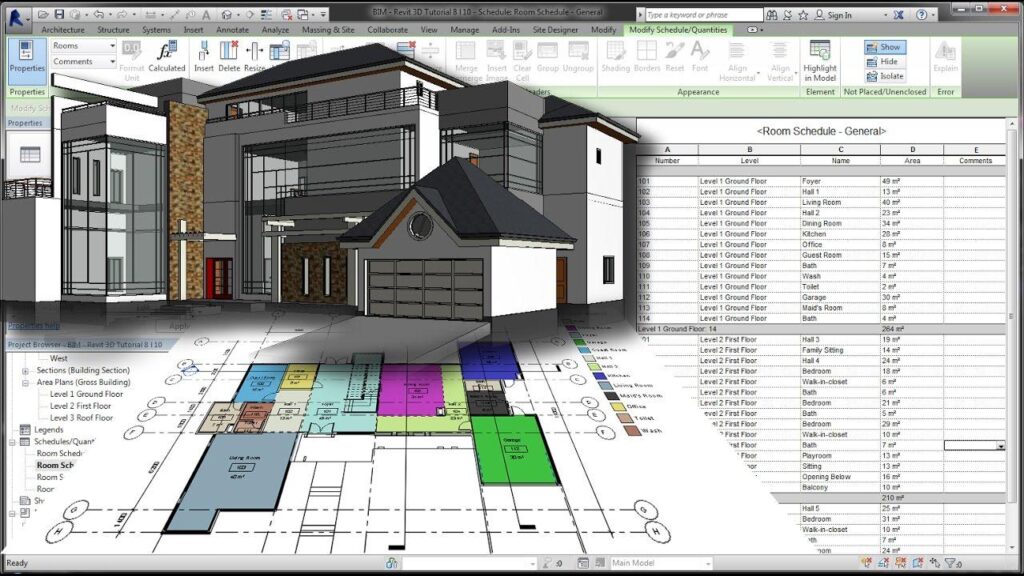
Cost of Autodesk Software and Cost-Effective Options
Standard Pricing and Budget-Friendly Alternatives
Let’s be real: Autodesk software isn’t cheap. Full AutoCAD or Revit licenses can cost thousands annually. Thankfully, Digital Licenses Pro provides access to genuine software licenses at competitive rates, making Autodesk tools accessible to both students and professionals.
How to Buy Autodesk Software Through Digital Licenses Pro
Buying from Digital Licenses Pro is straightforward. Their platform has easy navigation and a variety of plans so you can choose what fits your budget. They often have promotions on popular software like AutoCAD and Revit, so keep an eye out!
Autodesk Student Licenses for Eligible Users
Autodesk provides free software access for students and educators. When I was a student, this was invaluable — having access to software like AutoCAD and Inventor helped me build a portfolio without any initial investment.
Step-by-Step Guide to Purchasing Autodesk Products from Digital Licenses Pro
Setting Up an Account
Creating an account on Digital Licenses Pro is simple. You’ll need a valid email, and once you’re in, you’ll have access to exclusive discounts on Autodesk software.
Selecting and Customizing Your Software Package
After signing up, browse the software options. Digital Licenses Pro allows you to customize your purchase, from single software packages to comprehensive bundles, based on what you need for your projects.

Installing and Activating Your Autodesk Software
Activation Process Explained
Digital Licenses Pro sends a unique license key with each purchase. Activating it is straightforward: simply install the software, enter your key, and you’re ready to go.
Troubleshooting Common Issues
Should you encounter issues during installation or activation, Digital Licenses Pro’s customer service is there to help. They’re quick to respond, and from my experience, the team is knowledgeable about all things Autodesk.
Exclusive Benefits of Using Digital Licenses Pro for Autodesk Software
Genuine Licensing and Secure Transactions
One of the reasons I trust Digital Licenses Pro is their commitment to authenticity. All licenses are genuine, so you don’t have to worry about functionality issues or breaches of software terms.
Customer Support for Technical Help
If you ever find yourself stuck, Digital Licenses Pro provides reliable customer support. Their team knows the ins and outs of Autodesk software, so you’re never left in the dark.
Conclusion
Autodesk software empowers you to bring ideas to life, whether you’re designing a building, a road, or a new product. Digital Licenses Pro offers a seamless, affordable way to access these industry-leading tools. By taking advantage of free trials, student licenses, and competitive pricing, you can equip yourself with software that makes a difference in every project. Dive into the world of Autodesk with confidence, knowing Digital Licenses Pro has your back.
FAQs
What is the Difference Between AutoCAD and AutoCAD LT?
AutoCAD includes 3D modeling and various advanced features, while AutoCAD LT focuses solely on 2D design, making it ideal for simpler projects.
How Do I Purchase Autodesk Inventor Through Digital Licenses Pro?
Simply sign up on the Digital Licenses Pro website, navigate to the Inventor product page, and select the package that suits your needs.
Is a Subscription Required to Use Autodesk Software?
Some Autodesk products require a subscription, but Digital Licenses Pro also offers one-time purchase licenses for select products.
Can I Transfer My License to a New Computer?
Yes, licenses can typically be transferred, but it’s best to reach out to Digital Licenses Pro’s support team to ensure a smooth transition.
What’s the Price Range of Autodesk Software?
Pricing varies, but Digital Licenses Pro offers competitive options across the range, from basic AutoCAD LT to comprehensive bundles including Revit and Civil 3D.